5 Free Ways to Add Text To Images with tutorials using Picmonkey, Canva, Paint, and more!
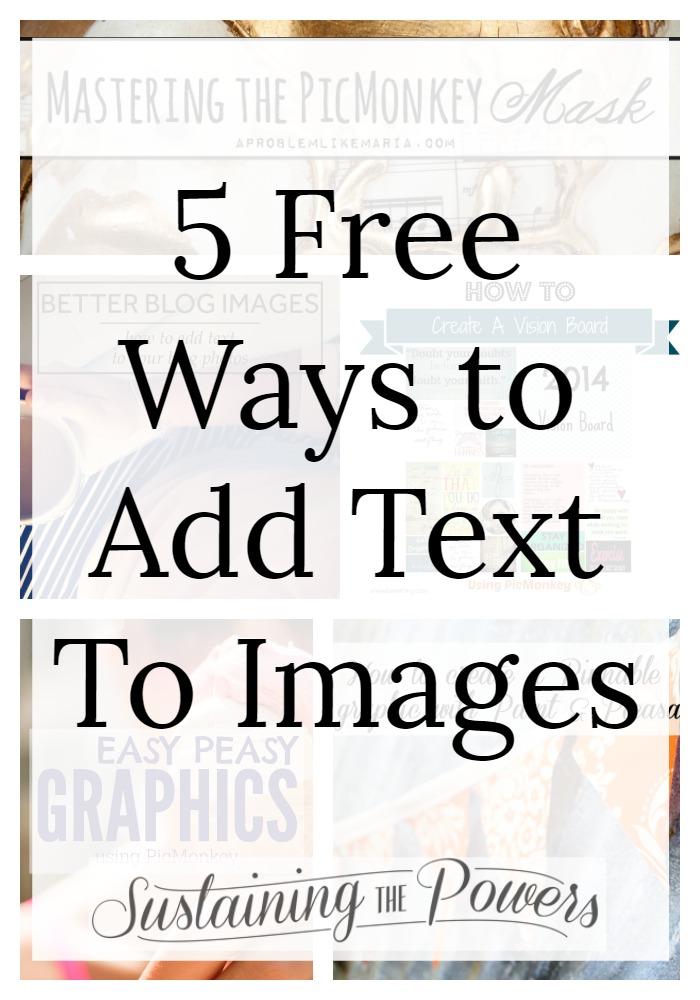
If’ you’ve been blogging for a while, you’ve likely been on Pinterest. You’ve also probably wondered how everyone adds text to their images to make them so amazing. (I’m still working on this…) Today I want to share with you 5 different tutorials with 5 different free methods that I think are super helpful for adding text to your images!
Note: I am linking to tutorials with the images below. Feel free to pin my collage above, but if you like a post, please click through and pin it from the source!
The first one I want to start with is this tutorial for Easy Peasy Graphics Using PicMonkey by Bree at Imperfect Vessel. Her blog is just beautiful and she has amazing text overlays on all her graphics. (Plus some amazing book studies!) This tutorial is about more than just adding text. Bree clearly walks you though every step of her workflow for PicMonkey – including her favorite places to find free images she can add text to for her posts.
Once you’ve mastered the basics of PicMonkey, you will probably want this tutorial for Mastering the PicMonkey Mask by Maria at A Problem Like Maria. A mask (the white overlay in the photo above) lets you add readable text to images that don’t have any available white space to add lettering. Maria walks you through how to easily add them using PicMonkey and has some tips and examples for when to use a whole image mask vs a small one.
Once you add text to your images, it’s really fun to turn them into a vision board or make a collection of recipes, quotes, blog posts, etc. One of the limitations of PicMonkey is that you can make collages, but it’s hard to make them with a group of irregular-shaped images, and almost impossible to make a collage of a large number of items. Bree at Imperfect Vessel has an absolutely brilliant solution to this collage problem in her tutorial for How To Create A Vision Board.
What if you don’t like PicMonkey you ask? Betsy at Heavens to Betsy has these great tips for Adding Text To Your Blog Images using some other free programs that aren’t PicMonkey along with some reasons for why she feels text is important. There’s even an app if you like to edit photos on your phone. (It’s available for Android too!)
Last, but not least, I really love this tutorial from Gina at The Shabby Creek Cottage for How to Create a Pinnable Graphic with Paint & Picasa. This method uses two free programs, Microsoft Paint, and Google’s Picasa, to add text overlays without an internet app. It’s such a simple but elegant solution. This is especially great if you’re traveling, at a coffee shop, or somewhere else where you don’t have good access to the internet. (Or you don’t want to get online and start accidentally browsing Pinterest and Facebook…)
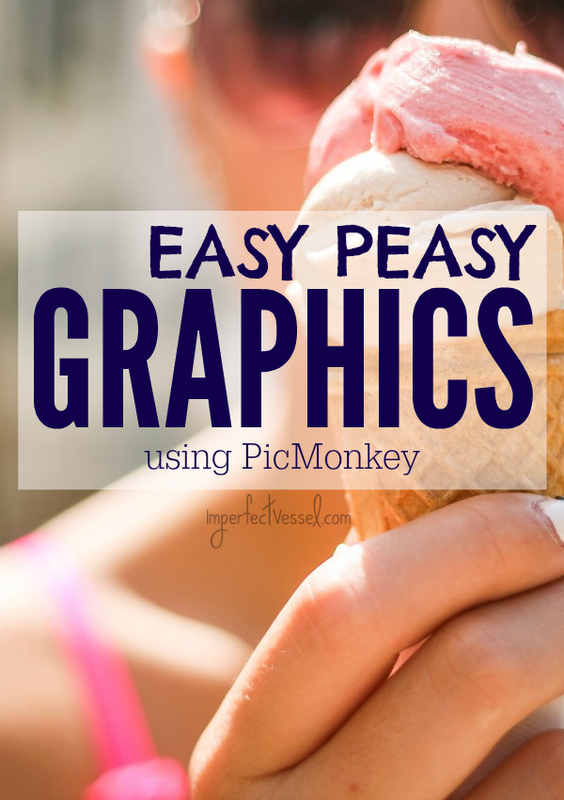
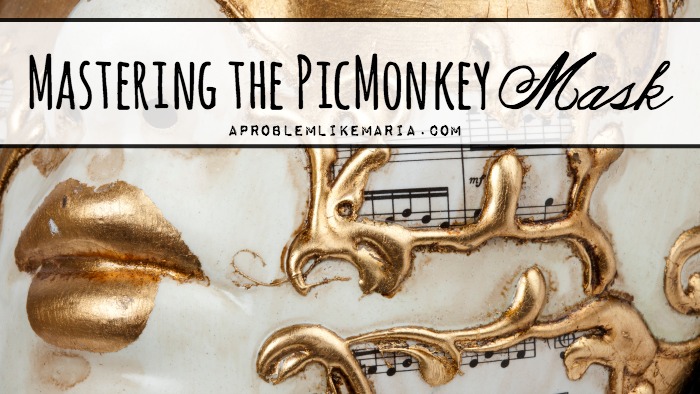
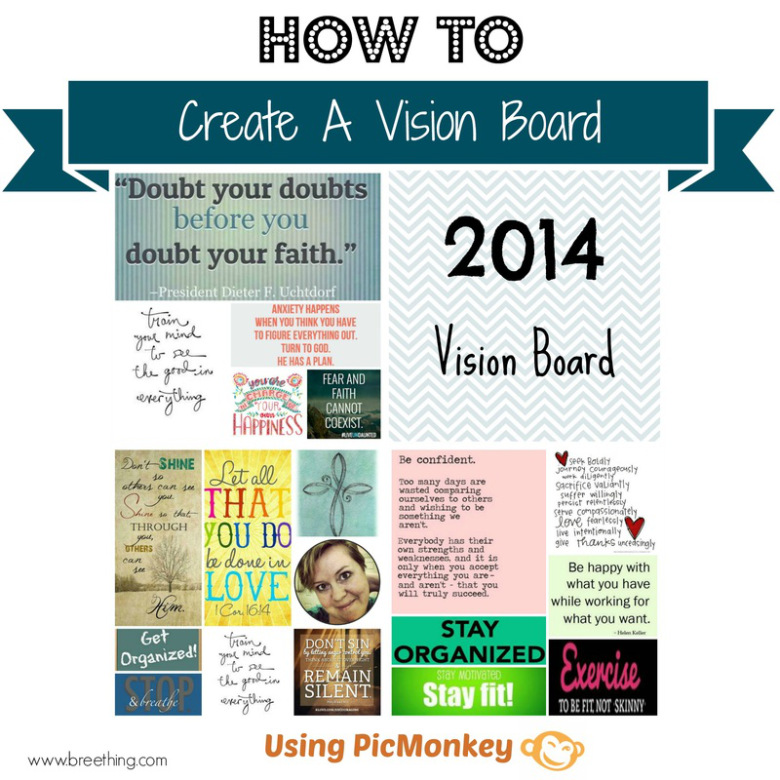

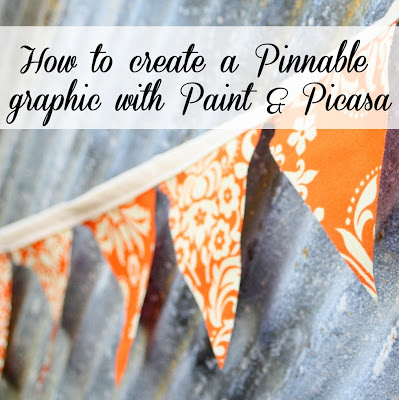



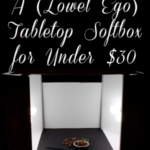
I always use PicMonkey! Lately I’ve been getting frustrated with it, though, because it is soooooo slow and freezes a lot. I’ve been wondering if it is better if you pay the Royale fee or if I should look into something else. I’ve heard Canva is great, but I tried it out and didn’t like it as much. Maybe I need to give it more of a chance, though.
Hi Jenna! I’ve run into this issue with PicMonkey in the past as well. What web browser are you using (i.e. Internet Explorer, Google Chrome, Firefox)? Try changing browsers and see if that does the trick for you. I do highly recommend upgrading to the Royale account as it will be well worth the money to gain access to many valuable overlays and fonts that can add some pizzazz to your designs! Best of luck!
I agree with Bree, I’d try changing browsers if it’s giving you trouble. And Royale has been super-useful for making new types of collages, adding text and getting additional edits, etc but since you can upload your own or use your own fonts it may not be necessary. There’s a way to get a free trial of Royale if you want to check it out and see if it’s a good fit for you!
I am so honored to have not one, but two of my tutorials included in this great round-up! Thank you so much. I hope that these tips by all of women featured here will help others to know that it is possible to create beautiful images without having a degree in graphic design! Thanks again, Stephanie!
You’re welcome Bree! I was planning to just include your awesome PicMonkey tutorial, but then your solution to collage the collages was just so brilliant that I had to include it too!
Thanks so much for featuring my post, Stephanie! There are so many great resources out there for adding text to your images, and it’s good to let readers and other bloggers know that you don’t need expensive programs to do it!
You’re welcome Betsy! I’m like you and typically use Adobe Creative Suite, but sometimes you just need free and simple!
Thanks! It’s a great post! Very useful info!
I’m glad it was helpful! I feel like there are so many different options to add text and everyone prefers a different method.